As we transition into a more digitally dependent era, the world of education is undergoing a huge transformation. Online learning platforms have become increasingly prevalent, offering access to education regardless of geographical constraints. However, there can be other barriers to learning that can be even more impactful than geography – and Global Accessibility Awareness Day (GAAD) on the 16th May 24, is designed to bring these challenges to the forefront.
GAAD highlights the significance of making digital platforms, including online learning environments, inclusive to everyone, regardless of their abilities or disabilities. Much like the GAAD Foundation, Catalyst aims to integrate accessibility as a fundamental requirement in technology and digital product development, ensuring inclusivity and equality are considered from the outset.
Understanding Digital Accessibility
Digital accessibility refers to the ability of individuals with disabilities or impairments to independently engage with digital applications and content. Whether it’s navigating a website, accessing course materials, or participating in online discussions, accessibility ensures that every learner can interact with educational resources effectively.
As a society, our understanding of the adaptations needed for accessibility in physical spaces has significantly improved. However, it’s important that we now direct our attention towards ensuring similar progress in the online environment.
98.1% of home pages exhibited at least one WCAG 2.0 failure in 2020
According to WebAIM Million Report
The most common failures included low contrast text, missing image alt text, and empty links. Statistics like these underscore the need for real efforts to be made when creating any content. But for us, the online learning environment is our main focus, and we see so many situations where care and attention could reduce barriers for learners, increasing engagement and improving outcomes.
The Impact of Accessibility Barriers to Online Learning
1 Billion People Worldwide Have Disabilities
Did you know, that worldwide, around one billion individuals live with disabilities spanning a wide spectrum, including visual and hearing impairments, as well as motor and cognitive challenges?
However, despite the fact that the changes required to better accommodate these disabilities are typically minor and demand little effort from course designers, they are frequently overlooked.
So, let’s take a moment to look at some examples and consider what these adaptations include.
- Individuals with visual impairments – alternative text descriptions for images and keyboard-based navigation are indispensable.
- Deaf or hard of hearing learners – captioning and visual cues to comprehend multimedia content.
- Motor impairments – may require adaptive hardware or alternative input methods to navigate digital interfaces, and this may need to be considered within course design.
- Cognitive disabilities – benefit from clear, uncluttered interfaces and plain language to facilitate comprehension. Most learners benefit from this one even if they don’t identify as needing an adaptation.
Catalyst: Championing Accessibility in Online Learning
In our efforts to promote fair opportunity for education, Catalyst offers a range of services aimed at empowering institutions to build inclusive online learning environments. Drawing on our expertise, we provide support in identifying appropriate plugins, such as Brickfield, to improve online platform accessibility. Additionally, we offer consultancy and assistance in course design, ensuring that educational materials cater to the needs of all learners.
Many students face challenges that aren’t immediately obvious. Designing courses with accessibility in mind from the start benefits everyone. This creates a more inclusive learning environment where students with hidden disabilities can thrive alongside their peers.
Mark Glynn, Catalyst IT Europe
Catawesome and Accessibility
Catawesome is a clean, modern, and customisable theme that has been developed by Catalyst. Its theme settings interface allows for easy client branding and gives you the ability to not only add your own logos and brand colours but also to choose fonts, add background images, include a carousel on the login page and more. But, with this level of flexibility we need to make sure that accessibility doesn’t get forgotten, so we have been working closely with our clients to ensure our theming tool meets the needs of all users.
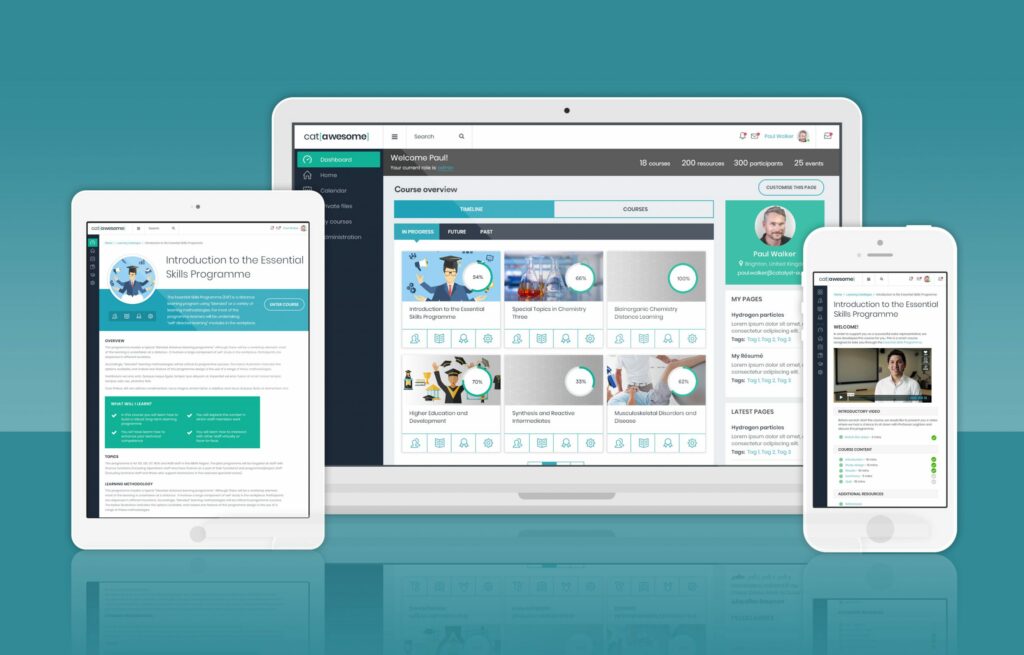
Example of Catawsome theme
Working with Maynooth University
This month, we are also fortunate enough to support Maynooth University who are making big steps to improve accessibility with their online learning platform. We are actively working with them to understand how we can complement their existing efforts with accessibility. Maynooth is looking at a holistic approach that involves supporting tutors in course development and guiding learners to available tools on their Moodle LMS site.
Through collaborative efforts, including consultations, training sessions, and sharing model course templates, we aim to contribute to Maynooth University’s commitment to inclusive education, in line with the principles of GAAD’s mission.
We firmly believe in viewing students as partners on this project, and we are excited about collaborating with them to develop project plans and explore innovative approaches to enhance Moodle accessibility
George Palomino, Learning Technologist, Maynooth University
How can you help?
By addressing accessibility barriers head-on, we not only honour the rights of individuals with disabilities but also improve the educational experience for all learners. So, next time you create content or are reviewing resources you are adding to an online course, take a moment to think about how you are supporting those who may have additional accessibility needs. And, if you need help making your LMS more accessible, get in touch to find out how Catalyst can support you and your teaching staff in creating fair access to education for all your online users.

